 The
University of Adelaide
Home |
School EEE
The
University of Adelaide
Home |
School EEE 
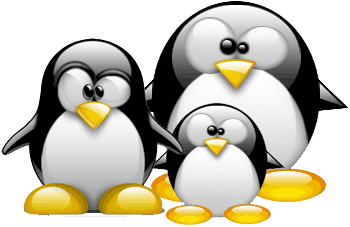
ELEC ENG 4039A/B
FINAL YEAR HONOUR PROJECT
OPTIMISATION WLAN FOR BROADBAND ACCESS
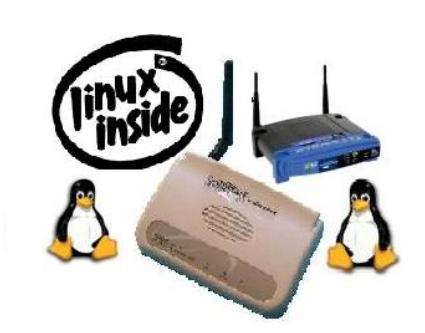
Related Link
HOW-TO Series
1. How to compile a package
The utilities and all the applications in Linux are grouped in tar ball or gz format. They have a special name which is called package. If you are working with Linux system, you should familiar with this term. GNU configure and build system simplifies the building of programs distributed as source code. All programs are built using a simple, standardised, two step process. The program builder need not install any special tools in order to build the program.
The configure shell script attempts to guess correct values for various system-dependent variables used during compilation. It uses those values to create a Makefile in each directory of the package.
The simplest way to compile a package is:
- cd to the directory containing the package's source code.
- Type ./configure to configure the package for your system.
- Type make to compile the package.
- Optionally, type make check to run any self-tests that come with the package.
- Type make install to install the programs and any data files and documentation.
- Optionally, type make clean to remove the program binaries and object files from the source code directory .
- Type make distclean so that the package can be reinstall on multiple environment.
Check the README and INSTALL file at each package for more information on how to install and use.
B2. How To Extract Compressed File
The below table shows some common compressed file formats which are normally use in Linux world.
|
Compressed Format |
File Format |
Extract Command |
|
tar |
file.tar |
tar –xvf |
|
gz |
file.gz |
tar –xzvf file.gz |
|
bz2 |
file.bz2 |
bunzip file.bz2 tar –xjf file.bz2 |
x = extract the tar ball j = tarball is bz format
z = tar ball is gz format f = follow file name
B3. How-to reset ip address without resetting PC
/etc/init.d/network restart
B4. How-to turn off firewall setting off
/etc/init.d/Susefirewall stop
B5. Mini Linux Command How-to
WARNING!! This is not a complete list and is not intended to show in the detail of linux commands. It is only tend to include Common commands that use often during developing process and wireless related commands.
If you found that the explanation and example are unclear, do read from menu or look for how-to series at Linux main webpage.
|
Networking Command
|
|
|
ifconfig |
Interface configuration – return network configuration
|
|
ifconfig eth0 |
return value of eth0 only
|
|
ifconfig eth0 up
|
start the eth0 interface ( just in case if it is not up) |
|
ifconfig eth0 down
|
Close down the connection with eth0 |
|
ifconfig eth0 xxx.xxx.xxx.~ where ~ =[0:255]
|
Set the ipaddress for eth0 |
|
/etc/init.d/network restart |
Restart the network back to default setting without reset the computer
|
|
ipconfig
|
Similar to ifconfig ( this command is used to check the ipaddress of Access point at first stage boot loader and not in linux system)
|
|
|
|
|
Wireless Networking Command
|
|
|
Display routes |
Similar to ifconfig. Display all interface- wired and wireless interface
|
|
iwconfig wlan0 |
Display wlan0 only
|
|
Iwlist scan
|
Scans from all supported cards and reports stats on access point or clients ( ie. Laptops)
|
|
Route –n
|
Display routes |
|
|
|
|
System command |
|
|
dmesg |
Display the kernel messages. Useful immediately after boot up or at any time that the OS messages may need reviewing.
|
|
cat
|
To view the file contents |
|
cp <source/file> <destination/file>
|
Copy file from source address to destination address. When file at destination address is empty. The file with the same name will be created
|
|
ls |
List all the directories and files at current directory
|
|
lsmod
|
List running modules |
|
insmod <modulename>
|
Load the module <modulename> |
|
mount
|
|
|
unmount
|
|
|
vi <filename>
|
Open file name under console to view/edit using vi editor |
|
emacs <filename> & |
Open file name using emacs editor. & means open in new window so free up the console for the next instruction.
|
|
Ctrl-Z
|
Kill the process |
|
grep
|
To look for a particular file |
|
Ping xxx.xxx.xxx.~ where ~ =[0:255]
|
Ping if xxx.xxx.xxx.~ is alive
|
|
Ping –f xxx.xxx.xxx.~ where ~ =[0:255]
|
Flood ping to xxx.xxx.xxx.~ |
More information
Copyright © The University of Adelaide 2006
Copyright | Disclaimer | Privacy
