 The
University of Adelaide
Home |
School EEE
The
University of Adelaide
Home |
School EEE 
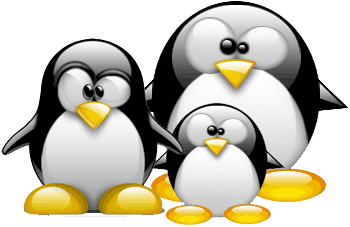
ELEC ENG 4039A/B
FINAL YEAR HONOUR PROJECT
OPTIMISATION WLAN FOR BROADBAND ACCESS
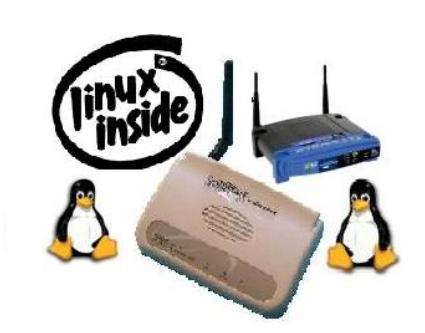
Related Link
Trouble Shooting
Troubleshooting includes some common errors that a newbie would encounter during deployment process. I hope it somehow can help you.
The solution for problems is applied in my situation. I am not guarantee if it works in your case. If it not, please do your own research or seek advice from Mr David Bowler.
1. “ gcc: can not specify –o write –c or –S and multiple compilations”:
Answer: Possible checking
· Check if the compiler tool is in PATH (ie. /usr/local/bin)
· Modify the Makefile to include the CROSS_COMPILE = <your target>
2. My tftp is not working
Answer: Have you check if the tftp is installed?
3. Why do I always receive transfer timeout?
Answer: It some time because of the connection, you should use ethereal to observe the packet transfer. If it is always fail, check if your firewall is turn off which you should.
4. Why can’t I upload the file?
Answer: follow the step in File Upload via TFTP How-to
5. Minicom is not installed in my computer
Answer: Use YAsT to install the minicom. It should work
6. After installing my minicom. Why is there error appear on shell
/dev/modem: no such file or directory
Answer:
You should create a symlink to it
ln –a /dev/ttyS0 /dev/modem
Try to run it again. You must make sure there is /dev/ttyS0 on your PC. 0 is zero. S must be a capital S or else it will complain again.
7. Why does it complain library not found?
Answer:
Have you install the cross compiler? If yes, check from the path if the cross-compiler is there. If not then you have to add the path back
eg. The cross compiler is in gcc333/ lexra-nnop-v5
export PATH= /usr/local/gcc333/ lexra-nnop-v5/bin:$PATH
or
PATH= /usr/local/gcc333/ lexra-nnop-v5/bin:$PATH
export PATH
More information
Copyright © The University of Adelaide 2006
Copyright | Disclaimer | Privacy
